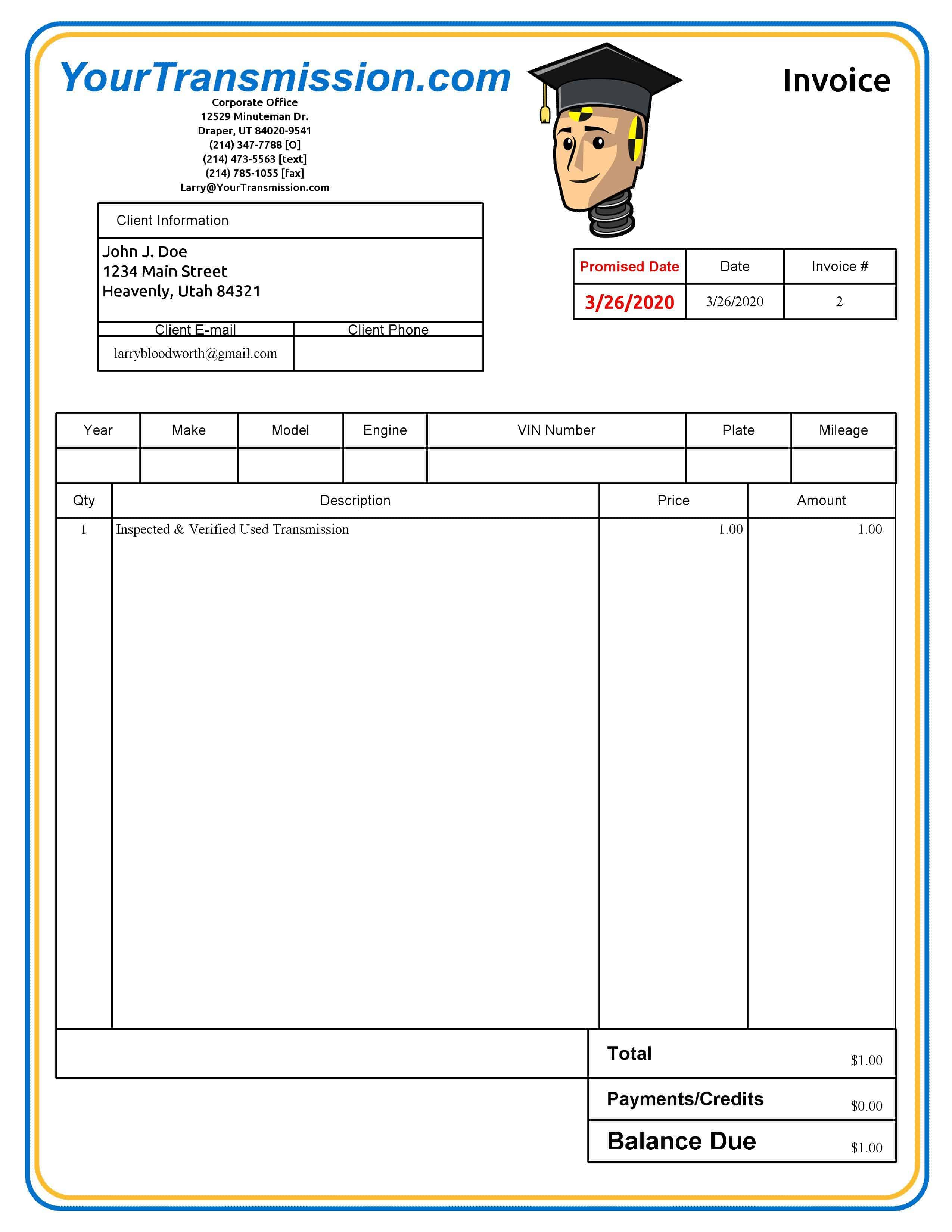-
Using Quickbooks and Work Order
Hey guys quick question from a new shop owner. Im just getting on my feet, reopening my father’s repair shop. Been open a couple weeks and I’m having trouble figuring out how I should use Quickbooks and repair orders.
Currently I use quickbooks for keeping track of invoices (still figuring it out) and printing receipts (still figuring this out also). However my current issue is I don’t have something like a repair order I can give to my mechanic to keep track of his time and what he did on a vehicle.Should I use work orders for my mechanic to keep track AND use it as a customer receipt? Then just use quickbooks to keep track of paid invoices? Or should I just use the work order to keep track of what my mechanic does, then stick with invoicing and receipts through Quickbooks.
Hope this question makes sense, thanks in advance for all the help.
Kyle
Log in to reply.